Social Distancing is now a part of our lives, at least for the foreseeable future. Unfortunately, now I won’t be able to see the students in my class for the rest of the semester and watch them learning and playing games. However, we will still be moving forward with the class, and I’ve spent the past few weeks trying to figure out how we would be moving forward with this class. At the same time I’ve been contemplating what to do with my OTHER class as well, which is student organization leadership. That class also uses games, activities, and interactive activities to teach students what they need to know about making their student organizations the best they can be.
This blog is mainly going to be aimed at my students in 290T and is all about: how are we going to continue this class going forward? It will be a challenge, more for some than others, but we are going to work to make it through. I will offer what tools I know of and will gladly accept feedback from others. I have received feedback already from friends and colleagues that teach games, from one who work in the games industry and much more to help come up with some of the options we have for continuing this class. I’m dividing this into two separate blogs. Today we are going to focus more on the HOW. How will you continue getting the experience you signed up for, or to the best of your abilities, while we are distance learning. The next blog will be more of the WHAT. What games will will be playing? For that I will say I’ve opened a lot more options for what we could do, including video games.
A short note there: when the class was created one of my supporters asked about and thought this was going to be a video game related class. I told her it would not as we would not be feasible to have everyone purchase, say, a PS4 and a bunch of video game to take the class. However, I’ve always told the class we can use video games for many of the assignments. Now, as I will (next time) be providing a list of games people can play and letting them pick what and how they play we will open video games up as an option.
So: on to how we will do what we will do:
Play the game. The simplest solution: If you own the game, play the game with people! Another option is, if you have the capabilities, play with your classmates over Skype, Google Hangouts, etc. If one person has the game and can focus a camera on the board it will create a way for you to play the game with others either in class or other friends.
You can watch an example of a couple of my NASAGA friends playing Gloomhaven in this manner.

Board Game Arena – I’ve used Board Game Arena to test a few games I was interested in trying to see if I wanted to buy/remember how to play. Students will be able to play many different games here for free. You will need to register for an account soon as they are filling up on spots with the ongoing crisis.

Tabletopia – Also free (however with much of the content premium where you do need to buy the game), Tabletopia has a TON of great games you can play. I would suggest downloading the app via Steam over the website interface but realistically you can do either to play the games you want for class.
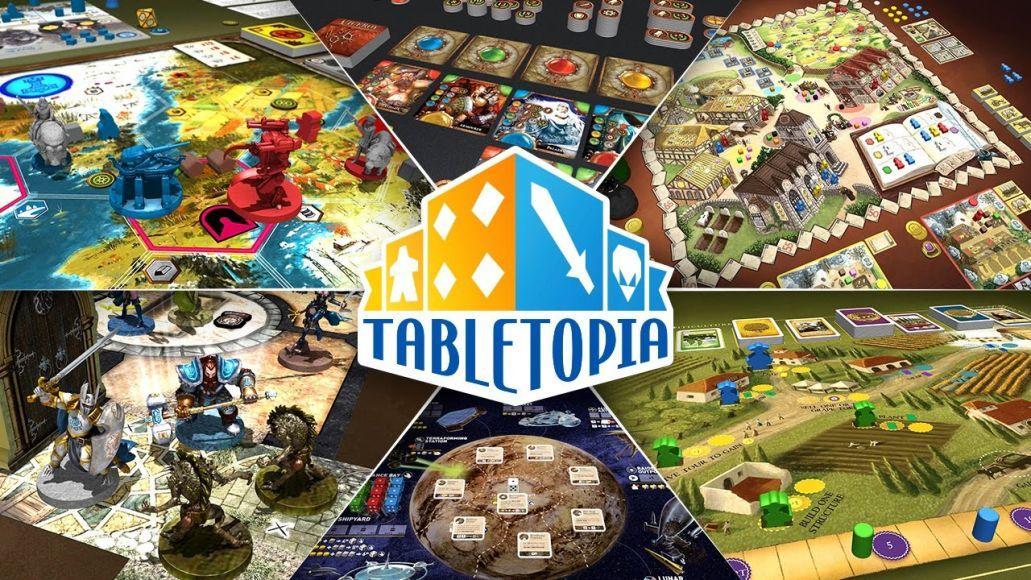
Tabletop Simulator – Another Steam option, however this one is 19.99 (plus some games you have to buy separately.)

The Crucible Online – For one week Keyforge is going to be an option. The Crucible allows you to play Keyforge online with others.

For video games, these are just a few of the choices. However, I would look into which, if any, of these options work best for you and feel free to reach out to me with any comments, concerns, or questions. Soon we will have the list of optional games we will use going forward in the class.
I look forward to continuing EDL 290T in this rather unorthodox way soon!

