If you follow us on Instagram, you may have seen our weekly digital declutter challenges in the middle of the semester. It’s around that time that classes ramp up and our laptops become disorganized. As the semester comes to a close, let’s recap our tips and tricks for keeping your digital spaces organized and ways to boost your productivity!
1. Create a consistent naming convention for your files and folders.
- Organize each class’s digital material into separate folders (e.g., IMS 211 – Game Studies).
- Create subfolders for categories such as lecture notes, class activities, projects, topics/concepts, etc.
- Name documents with proper assignment titles/dates to refer back to later.
- At the end of the semester, move all of the class folders into a new folder for the semester (Fall 2023).
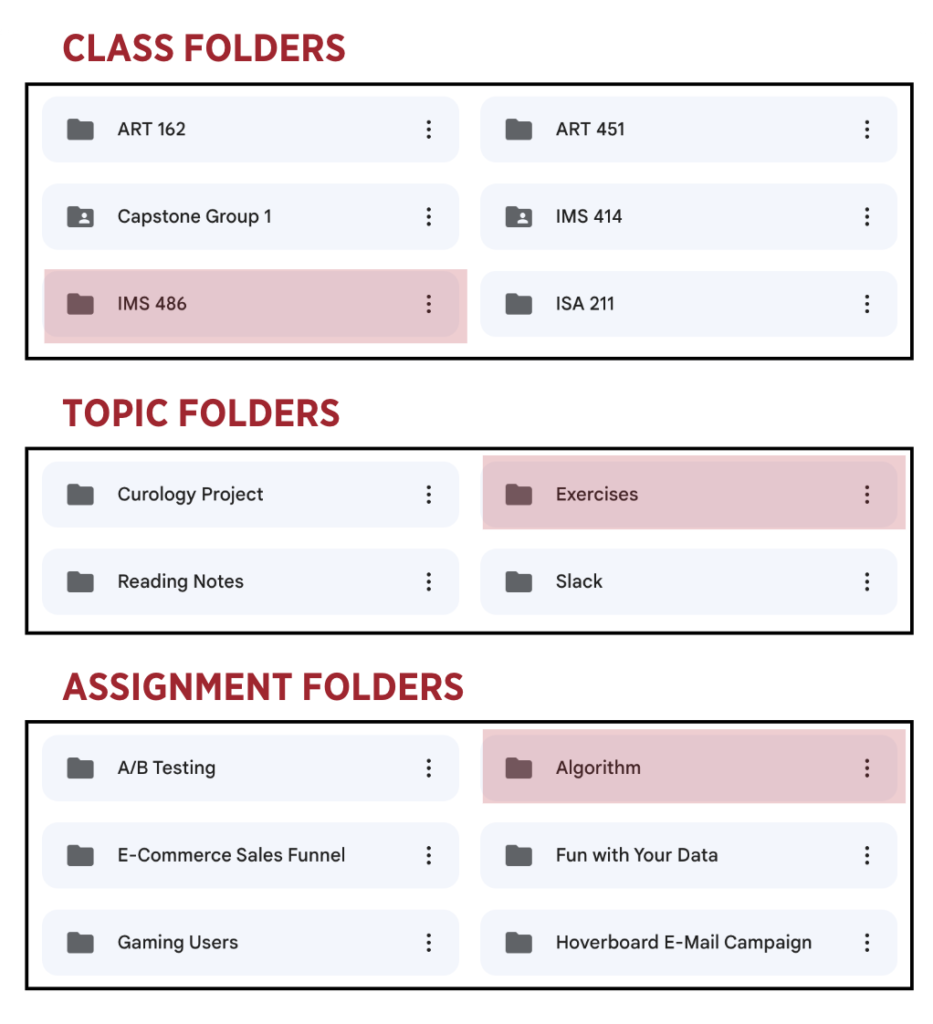
2. Use free Chrome Extensions to improve your Canvas experience.
- Tasks for Canvas
- Keep track of tasks with class progress rings.
- See all tasks in one place and create your own tasks.
- Better Canvas Plus
- View the assignments list under each individual class.
- Dark mode, customizable color gradients, and dashboard grades.
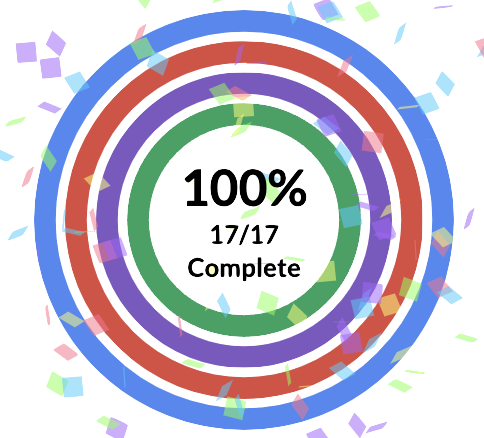
3. Customize your homescreen to keep your workflow organized.
- Laptop sticky notes: free Mac application directly on your desktop
- Customizable note colors, sizes, fonts, and graphics
- Canva templates
- Hundreds of free templates for you to customize for your needs.
- Organize into sections for files, calendars, to-dos, and more.
- App store widgets
- Add widgets for easy access to reminders, music, calendars, clocks, weather, activity, news, and more.
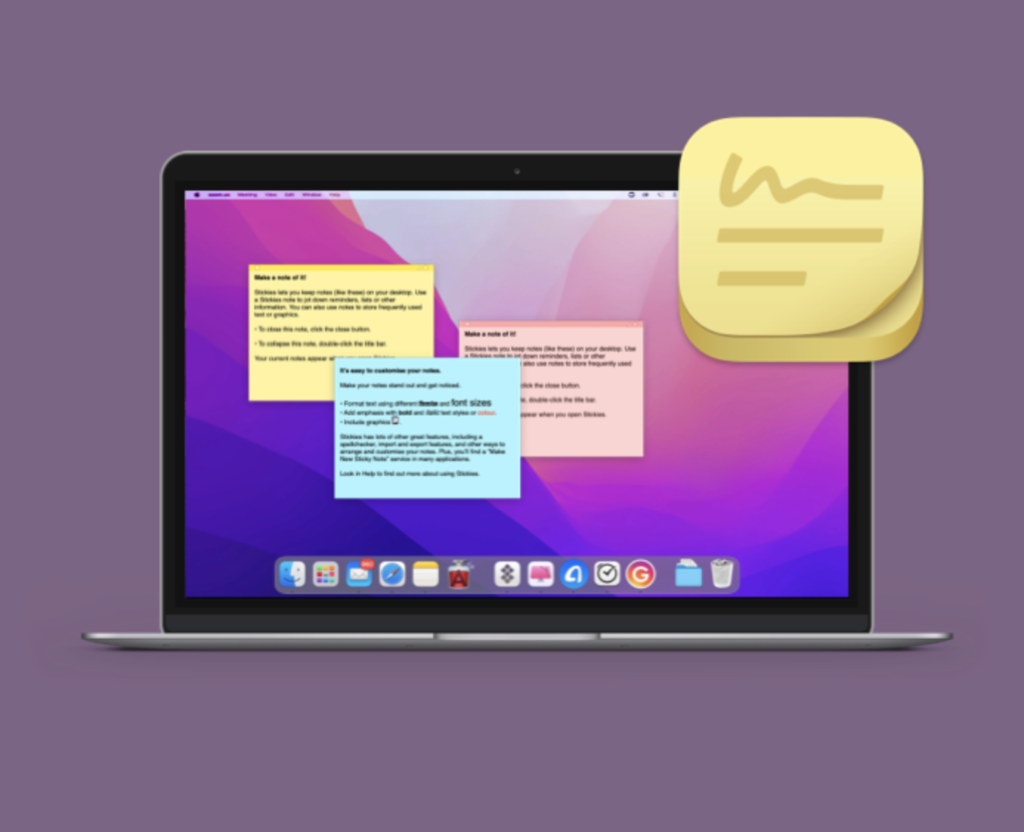
4. Keep up with incoming emails to get to the bottom of your email inbox
- Use labels
- Organize different classes, subjects, categories, clients, or projects.
- Can “nest” labels within others.
- Color code labels for quick recognition.
- Organize different classes, subjects, categories, clients, or projects.
- Flag emails
- Toggle to mark importance with markers and stars.
- Add star colors and icons to create an organization system.
- Other tips to consider
- Unsubscribe from irrelevant emails and newsletters.
- Delete large email strings and attachments to free storage.
- Determine a system for archiving vs. deleting messages.
- File things away that don’t require any more attention.
- Keep things in the inbox if you need to take action.
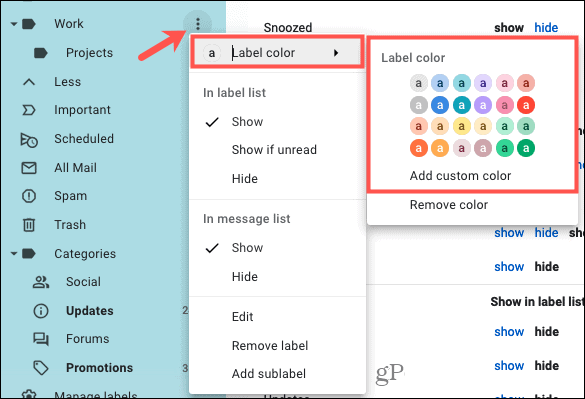
5. Put your bookmarks bar to work!
- Bookmarking a page
- Click the star in the search bar to add a page to bookmarks.
- Rename the page and even add it to a folder.
- Bookmark Manager: store, organize, and display your websites.
- Organize folders and bookmarks like Google Drive.
- Rename long titles so they take up less room.
- Edit, delete, and open bookmarks in the bookmark manager.
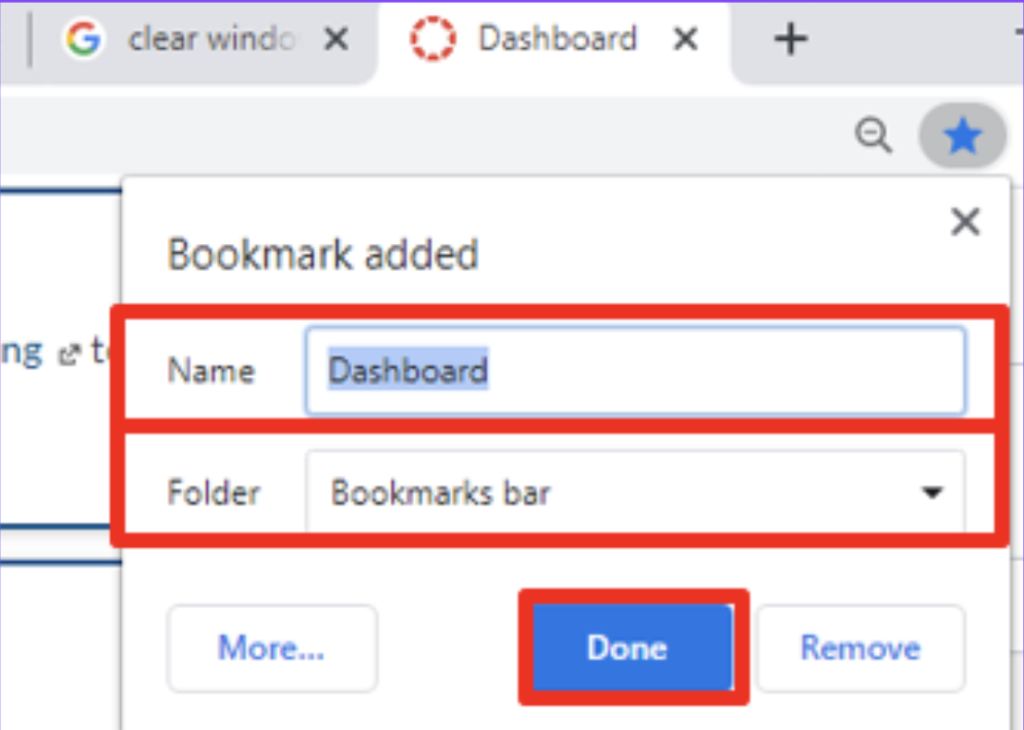
6. Use a password manager to increase your efficiency and be more secure!
- LastPass
- Instantly autofill and access usernames and passwords for saved sites across all devices.
- Generate safe and secure passwords.
- Norton Password Manager
- Fills usernames, passwords, addresses, and cards with one click.
- Secure with two-factor authentication.
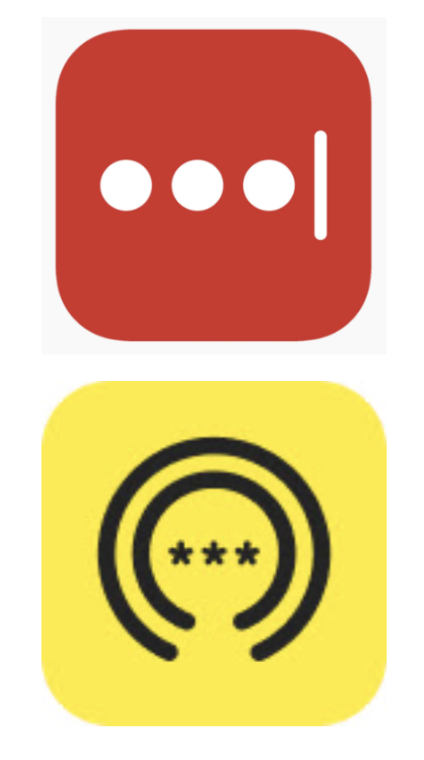
If you already do some of these things, that’s great! Take them into next semester and beyond to continue your success! If you don’t, we recommend trying some out… you never know what a couple of minutes reorganizing your laptop could do for your productivity long-term!
Congratulations on completing your fall 2023 semester at Miami! We will see you back in the spring for another great semester!
– Kenzie Abodeely, Class of 2024


