Introduction to CS & CT
Introduction to CS & CT
The Introduction to Computer Science (CS) and Computational Thinking (CT) module differentiates between CS and CT and presents an overview of the foundational concepts underlying both fields: decomposition, pattern matching, abstraction, and algorithmic thinking.
View the Introduction to Computational Thinking content
Download the accessible PDF version of Introduction to Computational Thinking (360 KB)
Download PowerPoint slides for Introduction to Computational Thinking (2 MB)
Decomposition
Decomposition
The Decomposition module defines the concept of decomposition and illustrates how a problem can be broken (decomposed) into smaller logical structures, making that original problem more easily understood and solved.
View the Decomposition content
Download the accessible PDF version of Decomposition (230 KB)
Pattern Recognition
Pattern Recognition
An important problem-solving technique is the ability to realize that a new situation is similar to a previous one. This module explores how this idea can be formalized as pattern recognition and can be exploited in problem-solving.
View the Pattern Recognition content
Download the accessible PDF version of Pattern Recognition (377 KB)
Abstraction
Abstraction
A very important problem-solving technique is the ability to step back from a situation to see it from a broader perspective in which some details are purposely ignored in order to focus on aspects that are important. This module explores abstraction as a concept and as a mechanism for understanding and solving problems.
Algorithms
Algorithms
This module on algorithmic thinking explains and illustrates the specification of procedures or recipes of action to follow in solving problems.
Lesson Planning
Lesson Planning
Review strategies to construct your computational thinking lessons.
View the Lesson Planning for Computational Thinking content
Download the accessible PDF version of Lesson Planning for Computational Thinking (153 KB)
CS Activities and Lesson Plans PK-3
CS Activities and Lesson Plans PK-3
Ideas for lesson planning, classroom activities, and resources.
Explore CS Activities and Lesson Plans for PK-3
Download the accessible PDF version of CS Activities and Lesson Plans for PK-3 (704 KB)
CS Activities and Lesson Plans Multi-Age (AYA & Middle Childhood)
CS Activities and Lesson Planning Multi-Age (AYA & Middle Childhood)
This module outlines a broad range of areas in which computational skills can be applied.
Explore CS Activities and lesson plans for Multi-age/AYA/Middle Childhood
Supplementary Modules
Data and Privacy
Data and Privacy
There is no doubt that computing is changing the way we do everything, it also raises some serious ethical questions.
View the Data and Privacy content
Download the accessible PDF version of Data and Privacy (132 KB)
Data Representation and Cryptography
Data Representation and Cryptography
01001000 01100101 01101100 01101100 01101111, or for those of us that aren’t computers, hello! in binary code.
View the Data Representation and Cryptography content
Download the accessible PDF version of Data Representation and Cryptography (290 KB)
Download the Data Representation and Cryptography PowerPoint slidse (1 MB)
Accessibility and Computers
Accessibility and Computers
All technology carries strengths and weaknesses, but some group feel these more than others. Because computers are used so widely, we must pay attention to how people with disabilities are affected.
View the Accessibility and Computers content
Download the accessible PDF version of Accessibility and Computers (152 KB)
Download the Accessibility and Computers PowerPoint slides (472 KB)
Download Your Certificate
Once you’ve completed the modules, fill out this form to receive an emailed copy of your Certificate of Participation.
Instructions for uploading CS/CT Modules to your LMS
Instructions for uploading CS/CT Modules to your LMS
This folder contains the individual SCORM files and an instruction sheet for loading the modules to your LMS.
Shared Google Folder with zipped SCORM files and an instruction sheet
This video will guide you through the process of uploading the individual SCORM files to your LMS (no audio).
Have a suggestion?
If you have questions, comments, or concerns, feel free to send an email to project members directly at CSCT@MiamiOH.edu.
Content developed by:
- Todd Edwards (Miami University)
- Melissa Goodall
- James Kiper (Miami University)
- Debbie Jackson
- Norm Krumpe (Miami University)
- Krista Maxson (Ohio Department of Education)
- John Wiseman
- Barry Wittman
- Brian Yontz
Project managed by Sherrill Sellers (Miami University).
Special thanks go to Miami Online learning designers:
- Jennifer Culbertson
- Katherine Marusic
- Michael Stram
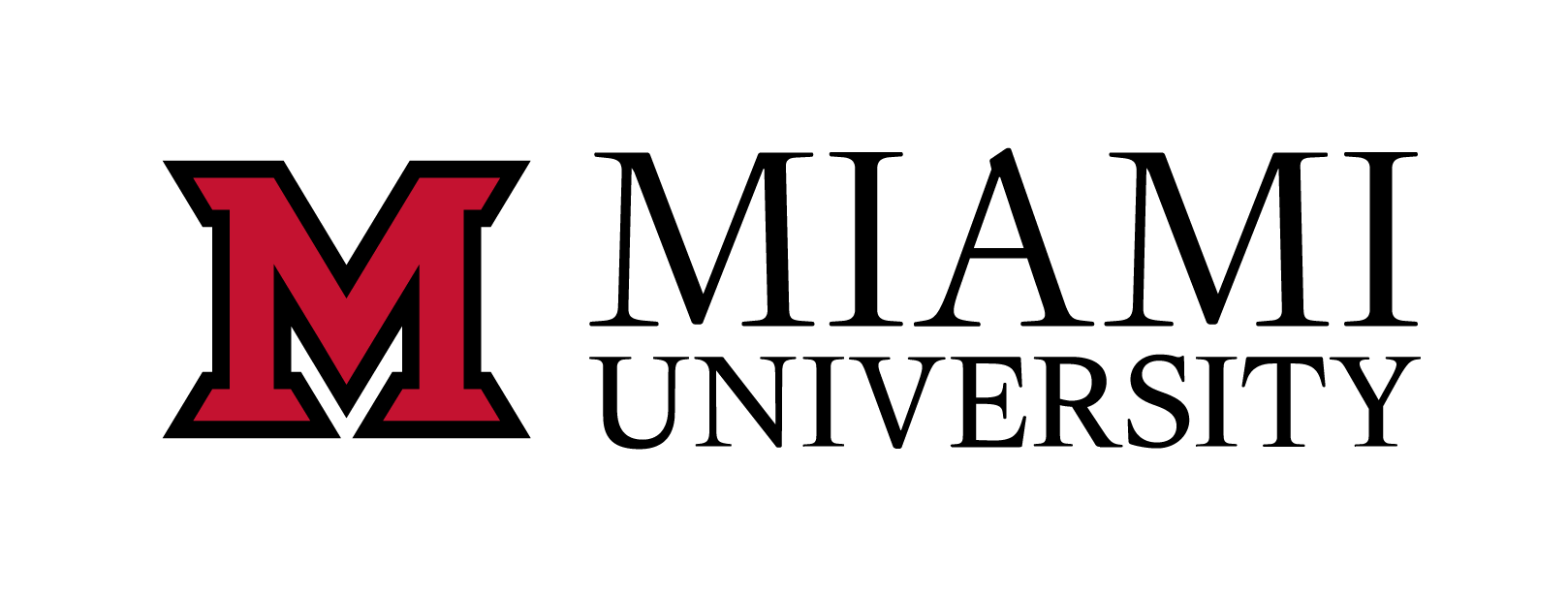

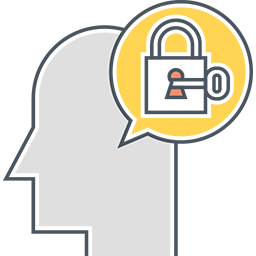 Welcome to Computer Science (CS) and Computational Thinking (CT)
Welcome to Computer Science (CS) and Computational Thinking (CT)