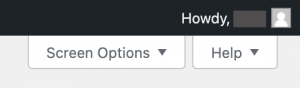WordPress User Support

Everything you encounter in WordPress, from the documentation to the code itself, was created by and for the community. WordPress is an Open Source project; there are hundreds of people all over the world working on it. As a result, there are several ways to find support within WordPress:
1. Context-sensitive help
At the top right of your site’s administrative pages, an expandable Help option provides links to WordPress documentation and user forums. Click this link to view help that pertains to the area you are currently viewing.
2. The WordPress Codex
Visit the WordPress Codex, http://codex.wordpress.org, which is a wiki-style online manual for WordPress information and documentation. Useful titles include
- Introduction to Blogging: http://codex.wordpress.org/Introduction_to_Blogging
- First Steps with WordPress: http://codex.wordpress.org/First_Steps_With_WordPress
- Finding WordPress Help: http://codex.wordpress.org/Getting_More_Help
3. WordPress Forums
If you do not find what you need in the WordPress documentation or Codex, try the user forums available at http://wordpress.org/support/.
4. WordPress.tv
WordPress.tv (http://wordpress.tv/) is a visual resource for all things WordPress. View how-to videos or visit WordCampTV to watch experts explain social media strategy and other related topics.
5. Help with themes and plugins
Miami’s themes and plugins are authored by several different individuals and development groups. To find help for a particular WordPress theme or plugin, try searching WordPress.org or the Internet.
Additional help for plugins:
Visit your blog site’s dashboard and expand the Plugins menu to view available plugins. Many plugins provide links to their development sites, which may offer user forums and tutorials.