Welcome back readers, I am hoping this blog post finds you well!
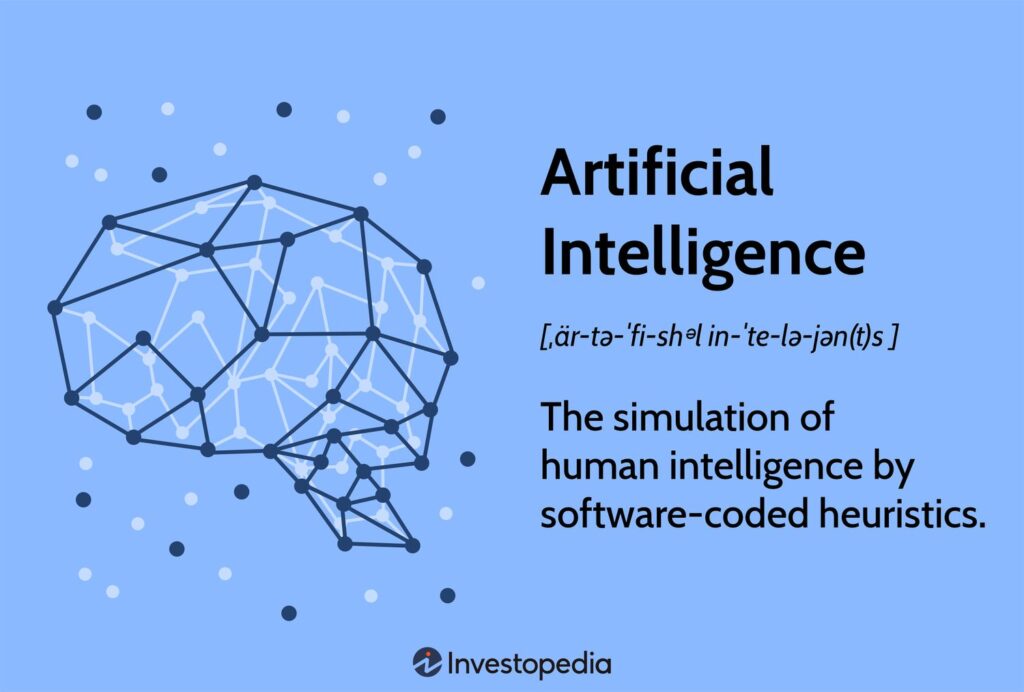
This week, I am ecstatic to dive deeper into the hot topic of AI in the classroom. We have all heard about it in the news and social media, but do we know the full capabilities of this tool? I sure didn’t until this past week. There are a lot of emotions that individual humans feel when they hear about AI, especially AI in the classroom, but I hope this blog helps unravel some of it’s controversies, biases, as well as pros and cons. As with everything in our modern technological world, there are great positives but also possible negatives. I am hoping you find this a bias-free review of my opportunity utilize AI in my classroom this week and what conclusions it brought me.

How AI relates to TCE Threshold Concepts:
- Teaching is/as intellectual engagement: The technological era is here and it’s staying. As educators, it is our responsibility to be constantly evolving with our students and learning alongside them. Oftentimes, high-power stakeholders have an agenda and personal beliefs that are created into rules that teachers must abide by. Thus, some districts are welcoming AI with open arms, offering professional developments and training for teachers while others haven’t released statements about it and are shying away. Teachers must engage intellectually with AI and learn as much as they can about it to then have critical conversations about AI with their students about boundaries and proper usage. Teachers can learn alongside their students about the capabilities of AI and discuss its impacts on education.
- Teaching and learning honors people’s full humanity: Contrary to popular belief, AI isn’t going to take away students’ humanity. If the right conversations are had and teachers build a strong classroom community of trust and honor, students will use AI as directed and open avenues of creativity for themselves. AI can generate incredible presentation templates, videos, images, and graphs for them to use in their classwork as well as assist in generating ideas. Educators have to rethink the content and assignments they are giving to their students in the modern day technological world and think: “Will they actually have to do this in their future careers?” “Is this assignment applicable to our modern evolving society or is this something that computers can do for us?”
Check out these three awesome blog posts about embracing AI in the classroom:
- Using AI Tools to Help Organize Lesson Plans, an Edutopia article written by Jorge Valenzuela
- Embracing Artificial Intelligence in the Classroom, a Harvard Graduate School of Education post written by Elizabeth M. Ross
- My absolute favorite new website and blogger: 30 AI tools for the Classroom, a Ditch That Textbook post written by Matt Miller (He also wrote a book, pictured and linked to the right, which I want to read! Book Club, anyone?)
My experience with using AI this week
This week, I played around with ChatGPT and Magic School. Both are absolutely incredible and must-have tools for educators. For the purpose of this blog, I am going to talk briefly about one aspect of Magic School which I used this week. Magic School is an incredible AI website made directly for teachers to help with optimizing tasks which we spend a lot of (our own) time on! All you need is an email to create a free account.
Here are some examples of what Magic School can do (this is only 1/3) :
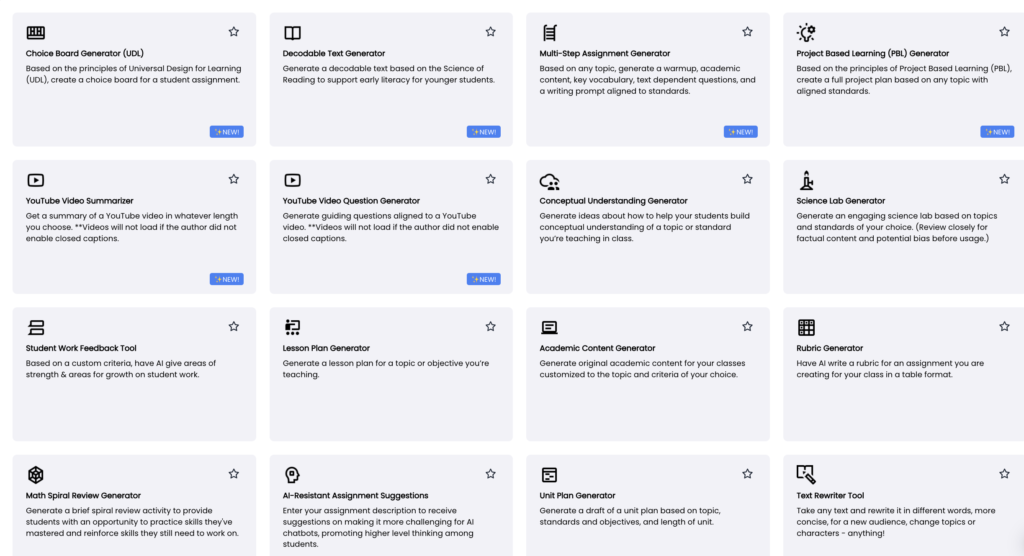
This week, I was doing some small group intervention with students who needed additional support with solving elapsed time word problems (a tricky 3rd grade math standard!) I thought, word problems should be relevant to the students, since they are solving math problems with real-world situations. Too often, curriculums and textbooks have the most ridiculous word problems that kids can’t even relate to (we have all read the ones where Johnny buys 100 watermelons at the grocery store… I mean who does that?) So, here’s where Magic School saved the day. It wrote 10-word problems, aligned with Ohio State Math Standards for 3rd grade, on the topic of Halloween (it is next Tuesday) in literally two seconds. I repeat: TWO SECONDS!
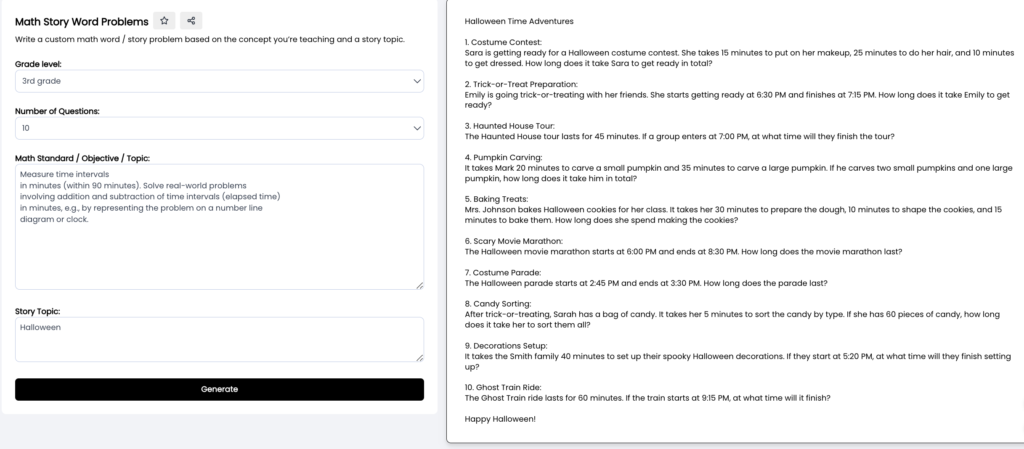
Let’s just say… my jaw quite literally dropped. I just saved myself from at least 30 minutes worth of work. I met with different groups of students all week and read a couple of these word problems for them to practice on their number line whiteboards.
Pros:
- I have never seen students so excited to solve word problems in my teaching career. It related to a lot of fall activities that many (not all) students do with their families and friends, so we even got to talk about their personal experiences. Making them connect to the season brings excitement and engagement into the classroom!
- I was able to copy and paste the exact Ohio State Standard for Mathematics that I wanted the word problems to follow and it did it perfectly.
- With the click of a button, AI was able to translate them into Spanish for my multilingual learners.
Cons:
- I had to change some of the numbers in the word problems because they were too low/too large.
- It did not provide space for work, like a worksheet would, so you would have to copy and paste it into a word doc and edit it that way.
- Not every problem was relevant to my students’ lives due to socio-economic, environmental, and personal factors, and not all students celebrate Halloween in my classroom.
What I would do next time:
- Cut the word problems apart, laminate them, and add pictures. I would then put them in a center for students to solve collaboratively with their groups during math stations.
- Run 2-3 more word problem lists at differentiated levels, using different numbers.
- Create a Halloween, Fall-Themed, and School-Themed word problem list for students to choose which one they would prefer to solve, giving students a choice and acknowledging that not all students celebrate the holiday. Word problems should reflect the student population and I will continue to better my awareness and skills of this nuance as an educator.
If you are interested in learning more about the tools that Magic School has to offer, check out the video below!
Let’s sum it up with Pros and Cons of AI in the classroom:
Pro: AI can help save time for both teachers and students. It can help optimize the time that teachers have and create lesson plans, activities, and even presentations for you. It can help optimize students’ time by generating ideas, creative images, and slideshows, and introducing them to modern tools which people use in their careers.

Pro: AI can help differentiate instruction. Differentiation is critical to use in the classroom but time slips away and often makes it difficult to do. Using AI can help differentiate assignments and assessments for students who need additional support without taking away much of your own time.
Con: If not used with fidelity, AI can replace that productive struggle for students. Young minds have to be used in order the their brains to grow and store more information. If students are relying on AI to do all of their assignments, that productive struggle is lost and those critical learning mistakes disappear. Mistakes and struggles help us grow our brains, so we must introduce AI with fidelity in our classrooms.
Con: AI has prejudice, privilege, and stereotyped biases. Since AI generates its data from quite literally everywhere on the internet, it can take this data (even data that is not relevant or socially just) and generate it into the work that it outputs. It is so critical to have conversations about AI with students and other colleagues and help them understand this reality. It can be rectified by thoroughly looking at what the AI outputs through a social justice lense and changing things to match the student population which you serve. For example, the word problems that AI generated about Halloween were very much based on a westernized, middle class, white, able-bodied, family with privilege.
Thanks so much for reading my blog post this week, I will be back in a few weeks with a new one about Gamification! Be well!

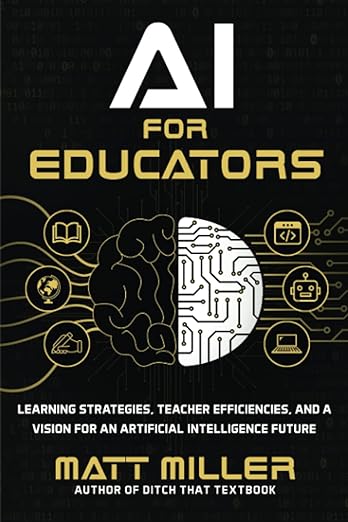
Hello! I have to start off by saying this blog was so FUN to read; you are a fantastic writer and really relate material well. I love how detailed your example of Magic School was and appreciate all of the examples that you attached. I am so glad that it made the students excited – what a teacher win! Plus, it saved you a lot of time so you’re able to do other things for your students? That is awesome.
I also think its powerful to acknowledge that not all students can relate to holiday materials. I struggle with that a lot in my classroom; I want to make things fun and do themed SEL activities, but want to keep an equitable classroom. Thanks for the blog post – like I said it was a really good read.
Miranda, you are too kind! Thank you so much. In another life, I would be a travel blogger. Hey… maybe one day?
I enjoyed all of the visuals you included in your blog and the Magic School Tools walk through video. For one of your cons of AI, you stated that AI can replace that productive struggle for students. I agree that AI poses this potential problem and productive struggle is so important for students’ learning. I think that is where our AI guidelines, trust in our students, and guiding them to use AI responsibly will be crucial. We have to continue to encourage students to use AI tools for supporting their learning and not replacing their actual learning experiences. I can’t wait to keep diving into AI as more schools implement AI and create guidelines for AI usage. Thanks for sharing your experiences and extra resources!
Hi Brittany! Thank you so much for your comment! I agree, it truly is so important to guide students in using AI responsibly. I teach third graders so I am interested to see how the introduction of AI in assignments will evolve in the near future!