Biases
Machine learning bias, also known as algorithmic bias, is when a system creates unfair outcomes due to assumptions made by the machine learning process (Gillis). These can include algorithm, sample, prejudice, measurement, exclusion, selection, and recall biases. These hidden biases can result in misleading information, misrepresentation, and overall a false perception.
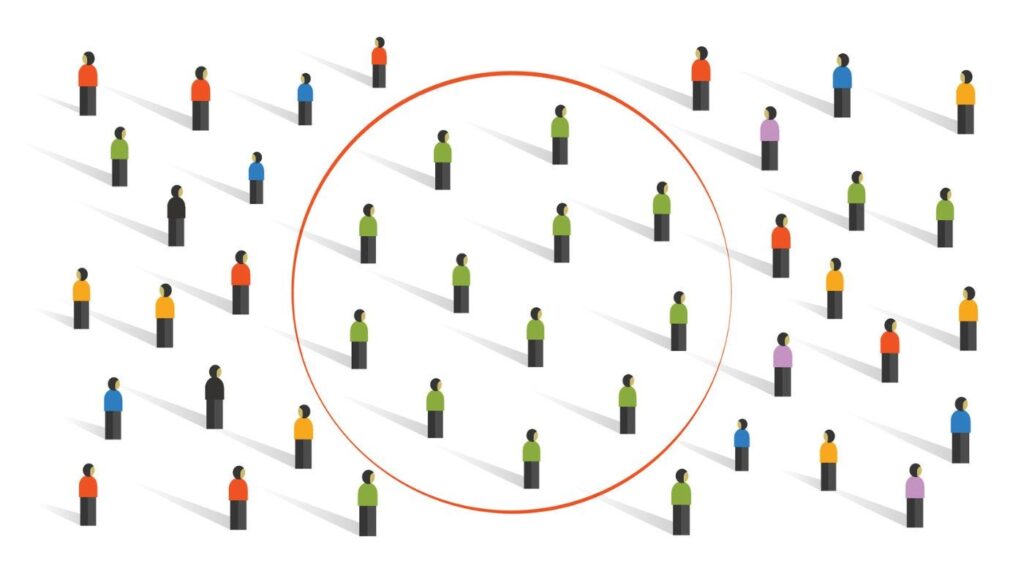
It’s important to be aware of the biases before using AI. Instead of just accepting what the computer says, we have to be critical of the AI recommendations and sources that we get our information or data from. After all, AI is just a tool, it should not be abused by allowing it to control our thoughts and ideas. Another way to rectify AI is by looking at an AI’s recommendations in regards to race, gender, and age to check for discrimination. Knowing this information and staying alert for red flags such as these, can help determine what AI tools Before introducing AI tools in my classroom, I like to try it out myself by learning how to navigate it, seeing what the expectations are, and deciding how to implement it best. When sharing it with my students, I share the expectations of the AI tool with them, how to use it, and what the objective is. To continually use an AI tool in my classroom, it’s important for me, as a teacher, and my students to see the ways that it will benefit and represent the diverse learners in my classroom.
TCE Concepts
- Curriculum is co-constructed
- In order for AI to be executed well in the classroom, teachers have to have a good understanding of it – like anything they teach. It is important to be familiar with the tools that AI can provide that students can use. It’s important for students to be aware of the limits that they can reach while using AI and believing in their capabilities with it.
- Curriculum is more than standards, textbooks, or courses of study
- Although AI can assist in meeting standards in the classroom, it can easily go beyond what normal instruction can do by meeting the specific needs of diverse learners and providing tools that can help students take their learning beyond the classroom. With AI meeting these needs, I believe students can feel more successful while in the learning environment which will help give them the confidence and tools that will help them be successful outside of the classroom.
Pros and Cons of AI
Pros:
- Personalized learning
- Can provide feedback to teachers, students, and parents
- Can save time and energy for teachers
- Helpful in creating engaging lessons
Cons
- Bias
- Plagiarism
- Possible decrease in social learning
Personalized Learning Through AI
My students have been using Dreambox Math since the beginning of the year as it is a district approved personalized learning app. I have never received training in Dreambox, but I knew of some of its features – including assigning personalized lessons based on objectives I have in our current unit of study and state standards that need to be met throughout the course of the school year. The past few weeks in math, we have been learning about place value. I assigned a lesson on place value for my students to complete when they got onto their chromebooks. With them being in first grade and not knowing how to access assignments on Dreambox, I had to teach them how to do this part. My students seemed to enjoy the assignments and I also really liked knowing that they were working on place value all at once. As I checked in with students around the room, I could see the differentiation among the different learners based on who needed more intervention and who needed enrichment in this area of place value. After my students logged off, I was later able to look at which students were proficient in that area and which still needed more help. I will definitely be assigning more lessons in Dreambox moving forward. It’s a great way to fill in the gaps and provide what each of my learners needs as a supplement to instruction.

I am interested in using Dreambox in the classroom. When I looked into it, it seemed as though you must have a subscription. We currently use a different but similar method of personalized instruction in my district. I enjoy our current program, but am interested in the Spanish option that Dreambox offers. I also love that the assigned lessons have built in interventions since most programs only have them in their personalized paths after taking placement tests. As teachers, we often see areas that our students could use more practice or enrichment in and we provide it. Having a program that does that automatically is a blessing. I hope to try Dreambox one day, even if just for a trial. I have heard great things about it. Here is a link to their Youtube page, which gives some videos to share with parents detailing ways to incorporate Dreambox at home. https://www.youtube.com/playlist?list=PLUL-HAaXDJ-NFyrvATFVXF49GaOArmhDG.
Thanks for sharing!
Yes, a subscription is required for Dreambox! One of the schools I student taught at years ago was using it and that was the first time I had heard of it. It seems to be growing and reaching other school districts! Personalized learning apps for kids are great, it really does help fill in the cracks for students and teachers!
Hey Carolyn, this was such an interesting post! I really liked how you talked about utilizing AI in the classroom while also being well aware of the potential red flags, especially concerning skewed data based on assumed input by the AI system. By being aware of things that can potentially disrupt the proper use of AI while also being knowledgeable about how the system works and can be implemented, we can create new learning opportunities in the classroom while also giving our students the ability to not only adapt to ever changing technology but also tap into their own creative elements and create based on their knowledge of the subject. I also liked how you talked about how AI can work for different students in different ways while also giving us different ways to continue to challenge them and make learning the standards and curriculum more personalized for each student.
I am so interest in Dreambox. Are your students able to work on a differentiated learning path like they take a pre/post assessment? How does Dreambox know if your students are understanding the concept? Does it adjust as students are working? If so that is so cool! Here is a blog post I found about Dreambox, and self-directed learning to share! https://www.dreambox.com/resources/blogs/empower-self-directed-learning
Hi Ciara! These are great questions. All students start on the same ‘level’ in Dreambox and as they go, the questions become adapted to their level. One of the biggest rules with Dreambox is not helping students with answers and I also relay this with parents as well. Since it is a personalized learning app, if they receive help the questions will get harder and then they are unable to do them on their own. However, if they get a difficult question wrong, Dreambox will quickly adapt the questions to meet the needs of the student best. Dreambox has a list of standards that students need to meet in their grade level and they ask questions based on those standards. After a series of questions/activties related to those standards, Dreambox determines whether or not the student is proficient in that area. I hope this helps!