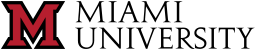How is this site organized?
This site is organized like a blog. To find a project or just peruse, you can search by Track, Project Type, Client Type, or by session time..all listed down the right side of the page. To navigate through all projects, select the “All Projects” link in the main menu.
What is “The Schedule”?
On The Schedule page, you will find a complete list of tracks by start time. Each project name is a link to the project’s information. On each track, there is also a link to join the open Webex session on the evening of May 6th.
Why are projects listed in no particular order?
In general, blogs list content in descending order by creation date. There is no other way to sort them, but you can search from The Schedule page or filter by project type, client type, or track from the Home page.
How can I see all sessions at a particular time?
There are two ways to see all sessions starting at a particular time. On The Schedule page, click the start time. It’s a link to the blogs and their short description. Second, the categories applied to each project are included as red buttons at the end of their description. If you click one of those buttons, you’ll see a list of all projects in that category.